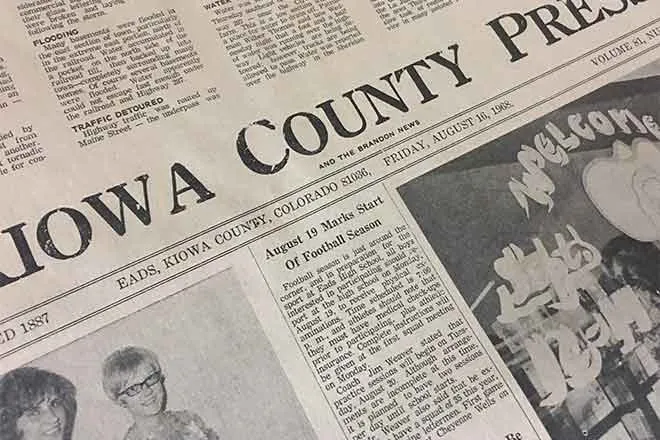USDA Update – February 17, 2024
IMPORTANT DATES TO REMEMBER
- CSU EXTENSION IN-PERSON ARCPLC MEETING – KIOWA COUNTY COMMUNITY BUILDING - Wednesday, February 28th @ 2:00 p.m.
- NAP APPLICATION FOR COVERAGE DEADLINE - Spring crop deadline, March 15, 2024
- 2024 ARCPLC ELECTION and ENROLLMENT - Deadline March 15, 2024.
- CONTINUOUS CRP SIGNUP - Deadline July 31, 2024
Disclaimer: Information in this UPDATE is pertinent to Kiowa County FSA only. Producers reading this and that do not have FSA interest in Kiowa County are advised to contact their local FSA Office.
THE USDA SERVICE CENTER HAS A DROP BOX AVAILABLE ON THE EAST SIDE OF THE BUILDING.
FSA and CSU to Host ARC/PLC Informational Meetings
The Colorado Farm Service Agency, in conjunction with CSU Extension (Dr. Brent Young and Dr. Steven Koontz), will be conducting producer informational meetings to cover Agriculture Risk Coverage (ARC) and Price Loss Coverage (PLC) Programs as well as the economic outlook.
The dates, times, and locations of these meetings are:
- February 26, 2024, beginning at 1:00 pm in Holyoke at the Phillips County Fairgrounds: 22505 US Highway 385, Holyoke, CO
- February 28, 2024, beginning at 10:00 a.m. in Burlington at the Farm Credit Building at 549 S. Lincoln St.
- February 28, 2024, beginning at 2:00 p.m. in Eads at the Kiowa County Community Building; 15103 US Highway 287.
- March 4, 2024, beginning at 1:00 pm in Sterling, CO at the Logan County Extension Service Office: 508 S 10thAve, Suite #1, Sterling, CO
Farmers.gov Portal
Looking for ways to do business with USDA that saves you time? Look no further than www.farmers.gov.
When you create a farmers.gov account for the farmers.gov authenticated site, you have access to self-service features through a secure login. Managing your business with the Farm Service Agency (FSA) and the National Resources Conservation Service (NRCS) is faster than ever. From e-signing documents, viewing, printing, and exporting maps and receiving notifications of payment disbursements, a farmers.gov authenticated account makes doing business with USDA easy and secure.
What can you do with your farmers.gov account?
- Submit a Direct Farm Loan application. This tool and other process improvements allow farmers and ranchers to submit complete loan applications. Helpful features include an electronic signature option, the ability to attach supporting documents such as tax returns, complete a balance sheet, and build a farm operating plan.
- View NRCS Disbursements and Farm Loans financial activity from the past 180 days.
- View, print and export detailed farm records and farm/tract maps.
- Export common land unit (field) boundaries as ESRI and GeoJSON file types.
- Import precision agriculture planting boundaries, create labels containing crop information, and print both on farm tract maps.
- Use the draw tools to determine acres in an area of interest that can be printed on a map and provided to a third party or exported as a feature file for use in other geospatial applications.
- View, upload, download and e-sign NRCS documents.
- Request conservation and financial assistance, including submitting a program application.
- Access information on current and past conservation practices, report practice completion and request practice certification
- View detailed information on previous and ongoing contracts, including the amount of cost- share assistance received and request contract modifications.
- View Farm Loan Program loans: View Farm Loan principal and interest balances, payment history, loan terms, and download interest statements.
How do you create a farmers.gov account?
To create a farmers.gov account you will need:
- A USDA individual customer record - A customer record contains information you have given to USDA to do business with them, like your name, address, phone number, and any legal representative authority relationships.
- A login.gov account – Login.gov is a sign-in service that gives people secure online access to participating government programs.
- Customers who are new to USDA should visit Get Started at Your USDA Service Center, then go to farmers.gov/account to create a farmers.gov account.
In addition to the self-service features, farmers.gov also has information on USDA programs, farm loans, disaster assistance, conservation programs and crop insurance.
Contact your local FSA Office for more information.